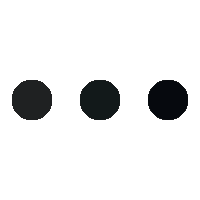Microsoft 365 is the most used software in any organization. No organization can work without Outlook or Excel or PowerShell. These Microsoft applications have made life easier for a lot of employees. Microsoft team analytics has benefited everyone by reducing the errors, saving the precious time of the employees and streamlining the workflow of the organization.
Here are some of the features of Microsoft office 365 automation:
Automate Email Processes
In today’s world, all the organizations communicated through emails. All the necessary information is sent to the employee’s email only. No other medium of communication is considered as safe and easy as email is. So, accessing email should be made easy and fast so that time is saved. Checking your email, see the content and then replying back to the customer can be tedious and time-consuming. This can affect your organization’s relationship with the customer adversely. So, to automate your email process, use Microsoft 365. By using this you can do the following things:
Monitor your inbox
Respond automatically
Send documents to the printer
Automate Excel
Another widely used feature in any organization is Excel. Excel automation can be a business for any organization. By using Microsoft 365, you do not need to copy and paste data into spreadsheets. You can handle spreadsheets and deception quickly enough and that with minor mistakes or not. Here are some things you can do with Excel using Microsoft 365:
Organize your data efficiently and modify that information accurately
Easily query the database
Easy and fast data completion in Excel report
Launch the existing macros
Automate Active Directory
By automating the active directory using Microsoft 365, you can simplify the user onboarding and offboarding. Each organization expands and adds new employees quite often. The process of onboarding requires many documents and many departments. Similarly, during the offboarding, the process requires many documents and departments work. These tasks can be very tedious and tiring. To simplify this process and use minimum task, Microsoft 365’s Active Directory is used. This makes the process easy and mistake-free. You can handle new users efficiently and handle the change requests quickly. Every task that these processes require is automated. For example, sending emails to new recruits and handling their documents, providing migration forms to the employee who is leaving, everything is automated.
Replace PowerShell
Many organizations use PowerShell automation for their work. PowerShell is the writing language that manages the overall performance of an organization. Using Microsoft 365, you can either use your existing PowerShell or change it completely. If you automatically create your own script without the use of PowerShell, you do not need to hire special PowerShell specialists. Automation can manage the whole writing process and make accurate drag and drop.
The following features of Microsoft 365 automation have benefited many organizations and are continuing to do benefit many more companies each day. If your organization is looking for a software to automate all its work and succeed quickly, this is the right software for you.